The Lenovo Smart Frame blends into your home interior to showcase popular art and memorabilia, whether wall-mounted or placed on a coffee table or shelf. Using the companion app for iOS and Android, it can sync to your Google Photos account. It is also compatible with Google Assistant and Amazon Alexa, so users can navigate their albums using voice control. Viewers can also scroll through images by swiping their hands to activate the motion sensor.
Lenovo Smart Frame can place in portrait or landscape mode. Its 15 x 24″ canvas provides a 21.5″ diagonal providing crisp and clear images supported by an anti-glare IPS panel with 1920 x 1080 resolution and 250 cd/m2 brightness. Also included are Wi-Fi 5 (802.11ac) and Bluetooth 5.0 for wireless connectivity, dual 2W speakers, 85° viewing angles, a single digital microphone, an ambient light sensor and an Android 10.0 operating system. In addition, a wall mount kit includes if you want to mount the Smart Frame on the wall.
Design, Hardware, What’s In The Box
Lenovo Smart Frame looks like a regular framed photo when opened in a well-lit room. The 21-inch screen is surrounded by a one-and-a-half-inch wide white “matte” within a grey metal frame. The first and most obvious sign that it’s fake is a set of sensors located on the side or bottom of the screen, depending on the orientation of the bezel. These sensors allow the screen to adjust its brightness and hue based on ambient light, allow motion controls, and are not too distracting. But given how expensive the Smart Frame is, I can’t help but think there must be a more elegant solution. The Nest Hub’s $99 upgrade supports Google’s Ambient EQ display adjustment and can detect motion with radar, and its sensors aren’t that obvious.
The included framework is nice enough. Dark grey aluminium brushed finish on the sides and an elegant Lenovo logo in a place you won’t notice most of the time. If you think the Smart Frame looks better without it, you can choose to disable it; It is purely decorative. Lenovo plans to offer more bezel variants initially – early promotional images showed a friendly woodgrain version. But currently, the default framework is the only option.
General Features of Lenovo Smart Frame

Designed for your home
With a beautiful 15 x 24 canvas-like project, Lenovo Smart Frame is indistinguishable from an actual picture frame and blends seamlessly into your interior.
Beautiful, high-quality display
Lenovo Smart Frame comes on a high-quality, high-definition display with a matte finish that brings out the vividness of your pictures and makes them look more realistic. You’ll forget you’re even looking at a digital screen.
No usage issues
Setup is humble with the iOS or Android buddy app. Then, connect to Lenovo Smart Frame and sync your Google Photos account to share and showcase your moments. Lenovo’s proprietary support makes self-installation easy. The integrated level and easy hook system make the assembly flawless and clean.
Relive your favourite moments
It has Lenovo Smart Frameworks with Google Photos to share your favourite moments from anywhere in real-time. For example, instantly share your baby’s first steps with loved ones on the Lenovo Smart Frame, with moments seamlessly uploaded to the shared family cloud album. Smart suggestions mean you can only get the most out of your collection without blurry or grainy images. There are also auto-generated collages to make your pictures look their best in landscape or portrait mode, framing each moment in the best possible light.
Complementary Application
The accompanying app has hundreds of famous paintings to choose from for free. When you want a change, replace one masterpiece with another. And with gesture control, you can change photos or drawings with a wave of your hand.

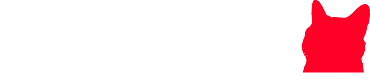
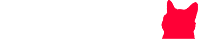



GIPHY App Key not set. Please check settings